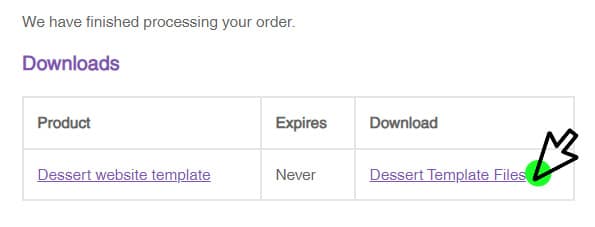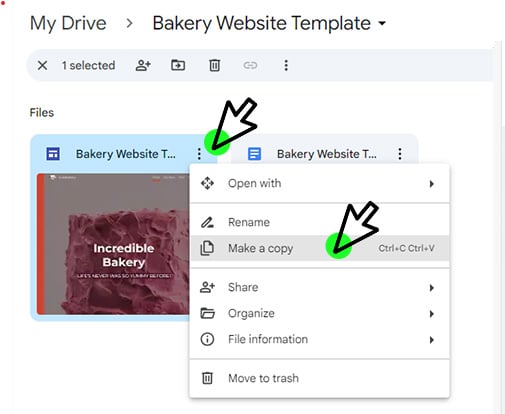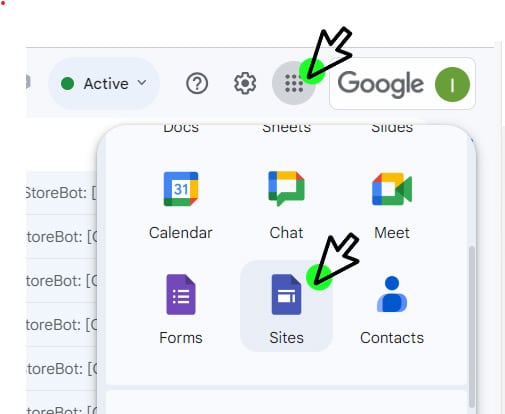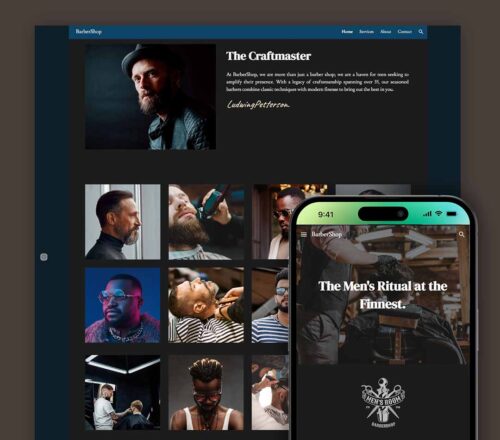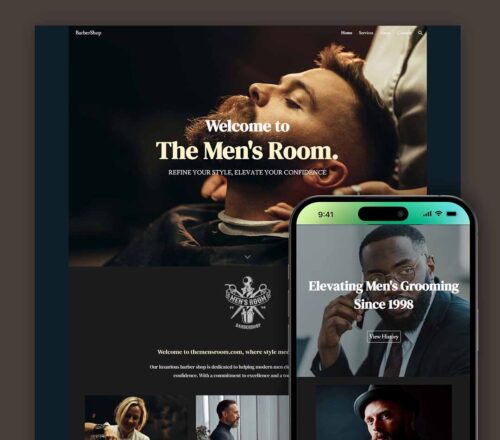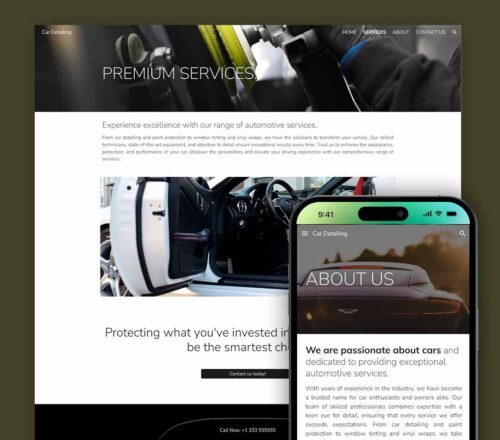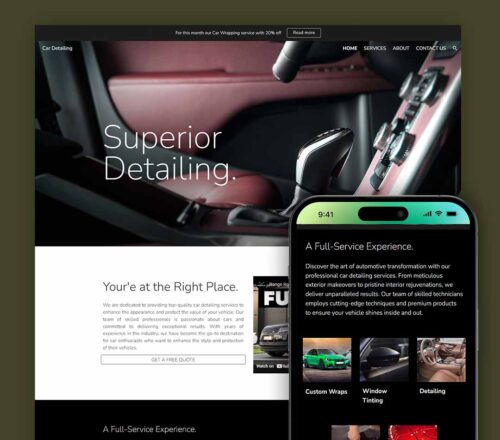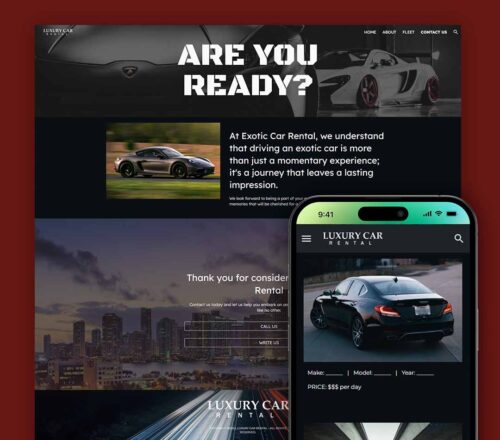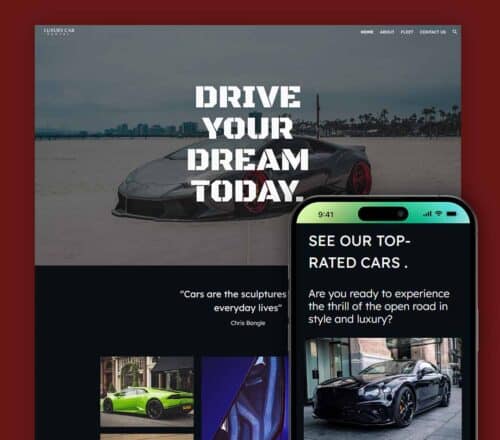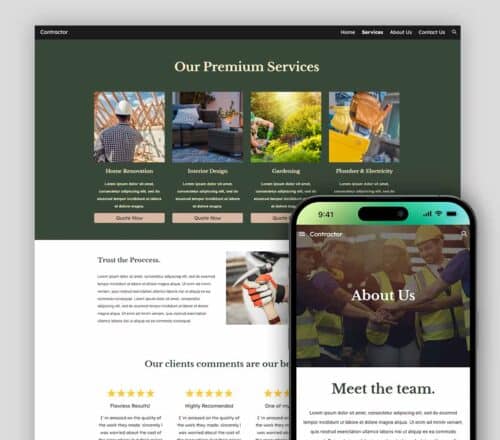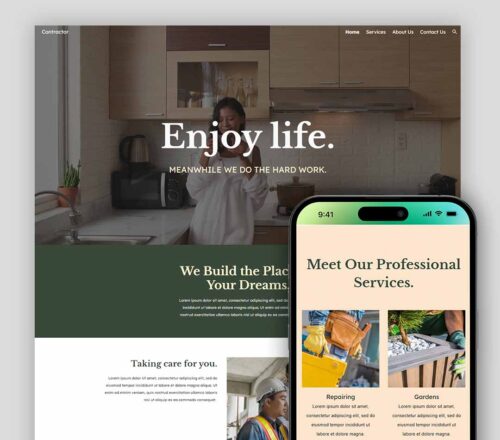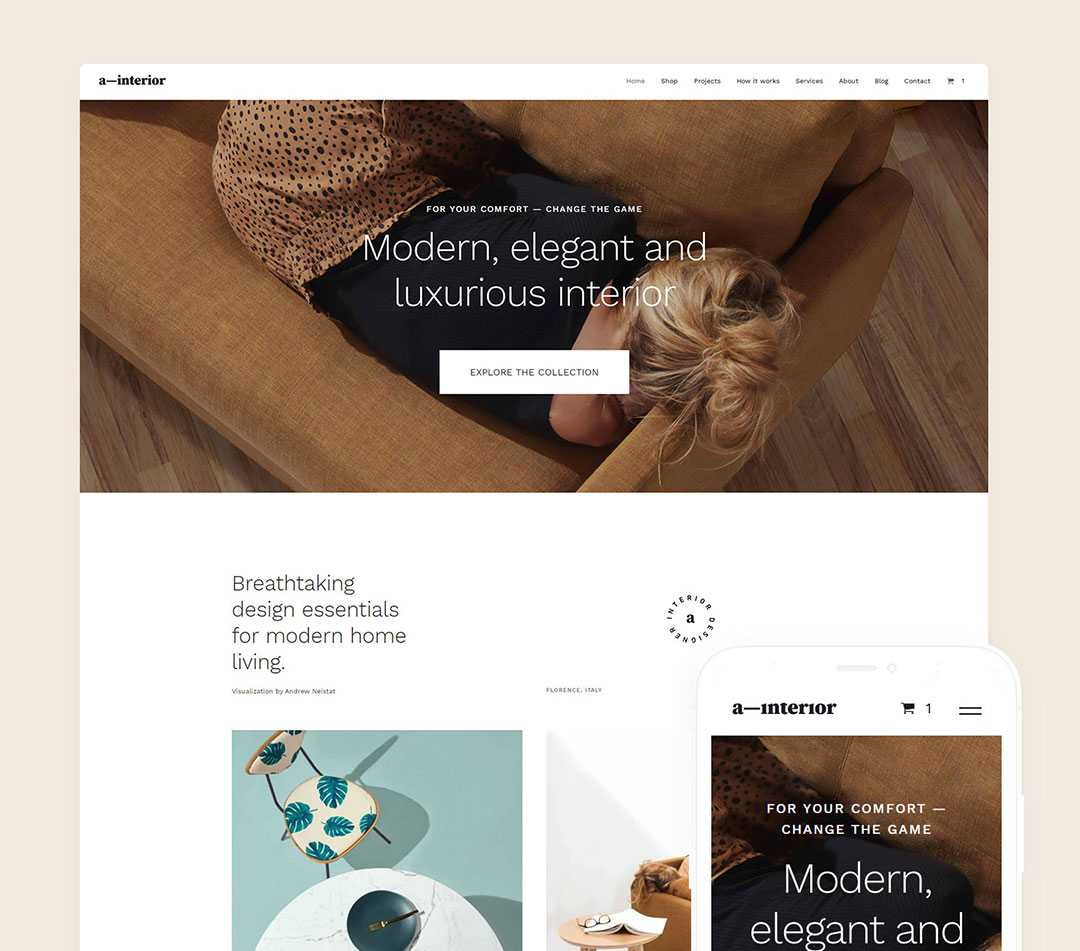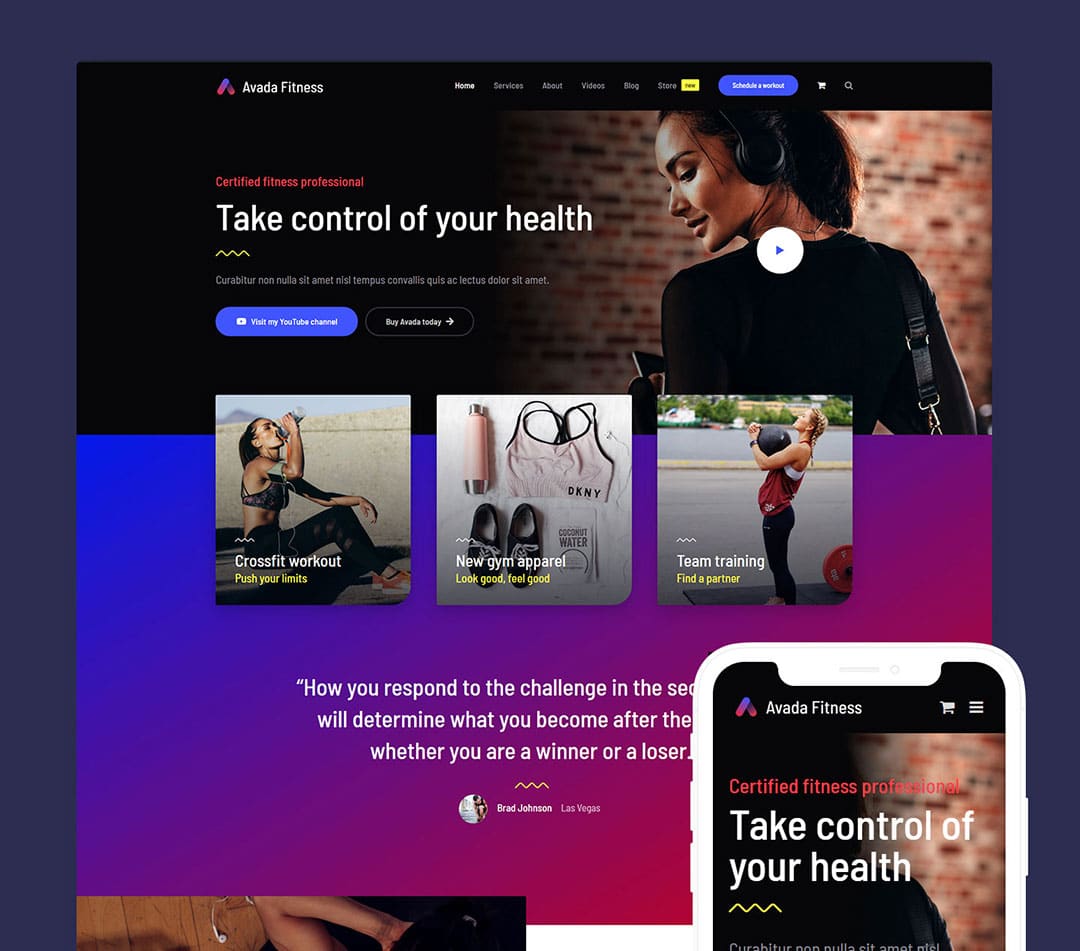Attention, small business owners and entrepreneurs!
How can we help you?
How to configure your
Google Sites template
Follow these steps on How to configure your Google Sites template and start editing your Google Sites templates. You are just a few steps away from being on the web.
Our recent templates
Our recent projects
Don’t hesitate and start today with your online presence.